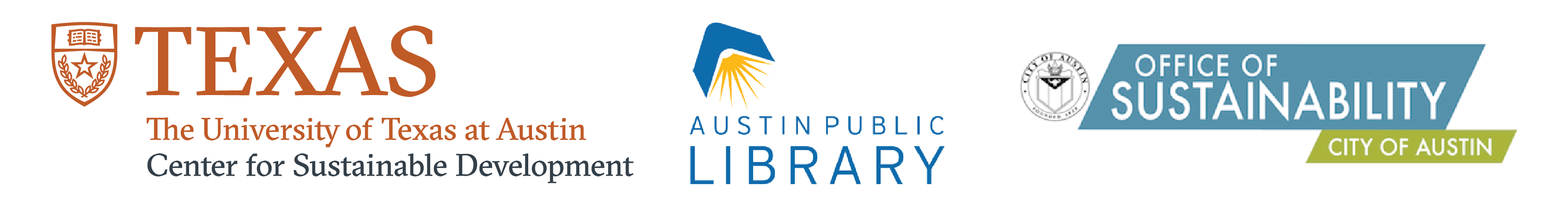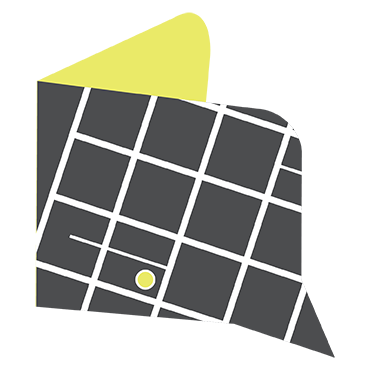

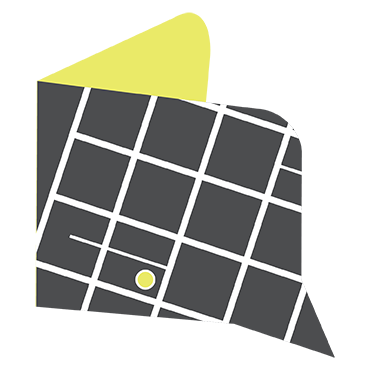
Instructions
Use the touchscreen as an extension of the Stack's chalkboard.
1) Tap "Start Drawing."
2) Tap the top left icon to select a color to draw with. The default color is black, change it at the start, otherwise you won't be able to see your work.
3) Change the width of your strokes by tapping the second button down in the top left corner of the application window.
4) Switch between drawing, erase, and type mode by tapping the third button down in the top left corner of the application window.
5) Please, do not attempt to login or share the boards using the last two buttons in the menu.
Instrucciones
Utiliza la pantalla como una extensión de los pizarrones de The Stacks.
1) Presione "Start Drawing."
2) Presione el primer botón en la parte superior izquierda de la ventana de aplicación. Seleccione el color que desea utilizar. El color por defecto de la aplicación es negro, cambie su color antes de comenzar a dibujar, de otra forma no podrá diferenciar su trabajo del fondo negro.
3) Cambie el grueso de sus pinceladas al presionar el segundo botón del menú en la parte superior izquierda de la ventana de aplicación.
4) Seleccione entre modo dibujo, borrador y texto al presionar el tercer botón del menú en la parte superior izquierda de la ventana de aplicación.
5) Por favor, no intente login o compartir su dibujo utilizando los últimos dos botones del menú.