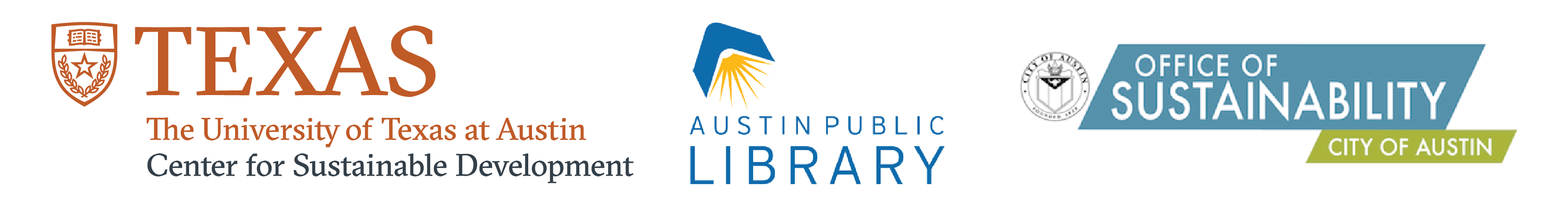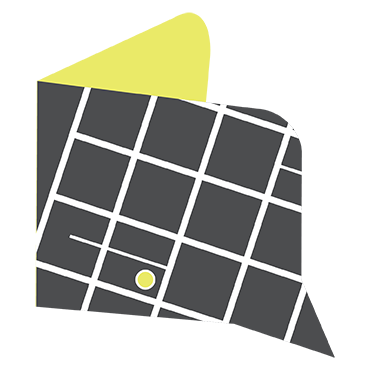

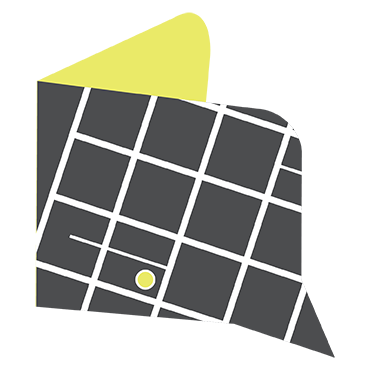
Instructions
1) Read the questions on the left side of the screen. Think about which one you want to answer.
2) Once you have decided what question you want to answer, explore the map using the zoom tool in the upper left side of the screen and by dragging the screen with your fingers to pan and find the place associated with your answer.
3) Tap the question you want to answer; a pin with the color of the outline from the question you selected will drop.
4) Tap and hold the pin and drag it to the specific place you want to highlight.
5) Tap in the Title box and type title of your entry, it can be the name of place or whatever makes sense and identifies your entry. Tap in the description box and type a brief description about your entry.
6) Once you are done, tap the "Save Marker Details", your entry will be stored and displayed.
7) If you are not satisfied with your entry or marker location you can always tap the marker and tap "Remove Marker". Markers will only be erased during the same session they were created; if you went back to the home screen and then back to the map you won't be able to erase your marker.
Explore what others have to say about Austin:
1) Explore the map using the zoom tool in the upper left side of the screen and by dragging the screen with your fingers to pan and find the markers you would like to explore.
2) If you want to learn more about a marker. Just tap it! The marker's description window will pop-up.
3) Once you are done reading you can close the pop-up by tapping the close button (x) in the top right corner of the pop-up.
4) If you find someone's marker and comments offensive, please contact a librarian, he or she will take note on your report.
Instrucionnes
1) Lea las preguntas en el lado izquierdo del mapa. Decida cuál pregunta desea responder.
2) Una vez decidida la pregunta que va a responder, explore el mapa usando la herramienta de zoom en la parte superior izquierda de la pantalla y con solo tocar y arrastrar sus dedos en el mapa para panear el mapa. Encuentre el lugar que desea asociar a su respuesta.
3) Toque el recuadro que contiene pregunta que desea responder. El ícono de referencia aparecerá.
4) Toque y arrastre el ícono al lugar exacto al cual desea hacer referencia.
5) Toque y escriba el título y la descripción de su referencia en los dos recuadros de texto dentro de la ventana del ícono.
6) Una vez haya completado la descripción de su respuesta, toque el botón de "Save Marker Details", su ícono y descripción serán guardadas en el sistema.
7) Si no está contento con su ícono y descripción, puede presionar el botón de "Remove Marker". Su ícono será borrado siempre y cuando no haya salido de la aplicación y regresado al menú principal. Una vez que se haya salido de la aplicación usted no podrá eliminar un marcador del mapa.
Explora lo que otros tienen que decir acerca de Austin:
1) Explore el mapa usando la herramienta de zoom en la parte superior izquierda de la pantalla y con solo tocar y arrastrar sus dedos en el mapa para panear el mapa. Encuentre los íconos que desea explorar.
2) Una vez ubicado el ícono, presiónelo. A continuación, la ventana con la descripción del ícono aparecerá.
3) Cuando desee terminar de leer la descripción, tan solo presione el botón de cerrar (X) en la esquina superior derecha de la ventana de descripción.
4) Si encuentra algún ícono o descripción que le resulta ofensivo, por favor, repórtelo al bibliotecario o bibliotecaria más cercano.